Distributing Application Code to Different Memory Areas
CODESYS provides the capability of storing application code in different memory areas on the controller. The requirement is that you are using a controller that supports this functionality. For these specific controllers, your application automatically gets POU Locations object for you to assign different memory areas to your individual POUs.
Important
Also note manufacturer-specific or controller-specific specifications or information about this functionality.
Requirement: The application does not contain any compile errors.
In the Devices view, double-click the POU Locations object.
In the open object, click the
Generate Codebutton.All program blocks of the application are displayed with the respective object type, current location in the memory, and code size.
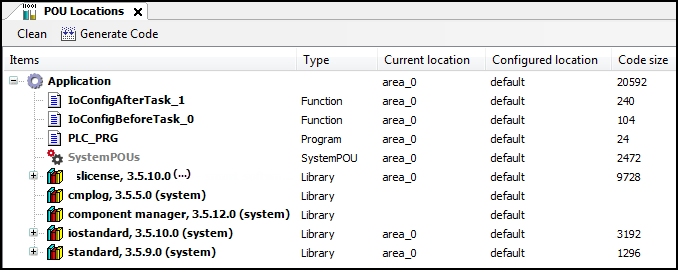
Double-click the entry in the Configured Location column for the POUs that you want to store in another memory area.
A list box opens.
Select a memory area from the list box.
Click Clean and then Generate Code.
The POUs are stored at the reconfigured memory locations.