Parameter
On the tab of the extension module editor, the parameters of the extension module are listed in a table.
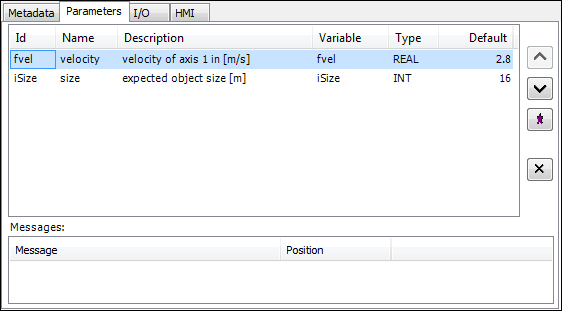
The Id, Variable, Type, and Default columns are read-only. In the Name and Description columns, you can click the corresponding line (when it is already selected) or the space bar to jump directly to the corresponding line of the respective text list. The displayed text is read from the text list using the language which is currently set for the programming system. If this language is missing in the text list, then the default text for the entry will be used. In the column Default the initialization value of the parameter will be displayed.
This table supports multi-selection of entries and the standard handling with mouse and keyboard. All actions which change parameters can be undone or redone by means of the standard Undo and Redo commands. The Cut, Copy, and Paste functions are not supported.
You can use the arrow buttons or the Alt+↑ and Alt+↓ shortcuts to move the selected parameter up or down to change the order.
You can use the button with the X or the standard Del command to remove the selected parameters.
Any errors or warnings for the parameters will be displayed at the bottom of the message list. If a message is selected, the corresponding parameter will be selected in the parameter list above.
The button with the asterisk or the Alt+n shortcut (if the table has the focus) can be used to open the New Parameter dialog:
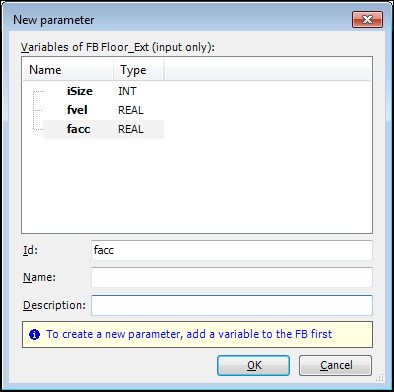
In the upper part of the dialog a hierarchical table with all compatible variables of the function block is displayed.
To activate the OK button a variable must be selected and a unique Id must be entered. If the Id is not unique, then a red exclamation mark with error text is added to it.
In the fields Name and Description the standard text can be entered which will be stored in the associated text list. The texts for the individual languages then have to be added to the text list.
A variable is displayed if it is an input variable of a function module or a local variable of a structure. A variable can be selected if it has primitive type.