FBFileTransfer (FB)¶
FUNCTION_BLOCK PUBLIC FBFileTransfer EXTENDS FbExecuteSingleVisuActionBase
Requests a file transfer between visualization and PLC
To use this function block in the program, assign the input values
and start the action with xExecute = TRUE.
The fb-instance should be declarated within a permanent setting, e.g. a GVL, and not within a temporary setting, e.g. a function. Therefore, the action will still be available, when called, later on.
- InOut:
Scope
Name
Type
Comment
Inherited from
Input
xExecuteBOOLRising edge: Starts defined operationFALSE: Resets the defined operation after ready condition was reachedETrig
Output
xDoneBOOLTRUE: Ready condition reachedETrig
xBusyBOOLTRUE: Operation is runningETrig
xErrorBOOLTRUE: Error condition reachedETrig
Input
itfClientFilterWith this filter, the clients, where the action should happen, are specified.
Use standard filter from GVL Globals, e.g.
VU.Globals.CurrentClient, or use a own implentation of the interface.FbExecuteSingleVisuActionBase
Output
eErrorFbExecuteSingleVisuActionBase
Input
eDirectionVisuElemBase.VisuEnumFileTransferDirectionDirection of the file transfer, either from the visualization to the PLC or from the PLC to the visualization.
sPlcFilePathSTRING(255)The path to the file on the PLC.
sOptVisuFilePathSTRING(255)Optional path to the file in the visualization. If an empty string is passed, a file dialog will open to ask for the path.
Methods:
Structure: